The Power of Conversational Refinement
The chatbot’s most unique and powerful capability is its support for real-time Touch-Up operations. It works seamlessly across all supported diagram types—UML, C4, Mind Maps, and strategic models. This means you can generate a model and immediately begin refining it via dialogue.
You start with a basic request, for example: “Draw a C4 System Context Diagram for our retail platform.” Once the initial diagram appears, you don’t pick up the mouse; you continue the conversation, describing the required change. The AI understands the modeling language (e.g., UML, C4, ArchiMate) and executes the requested change, maintaining the diagram’s structural integrity and clean layout.
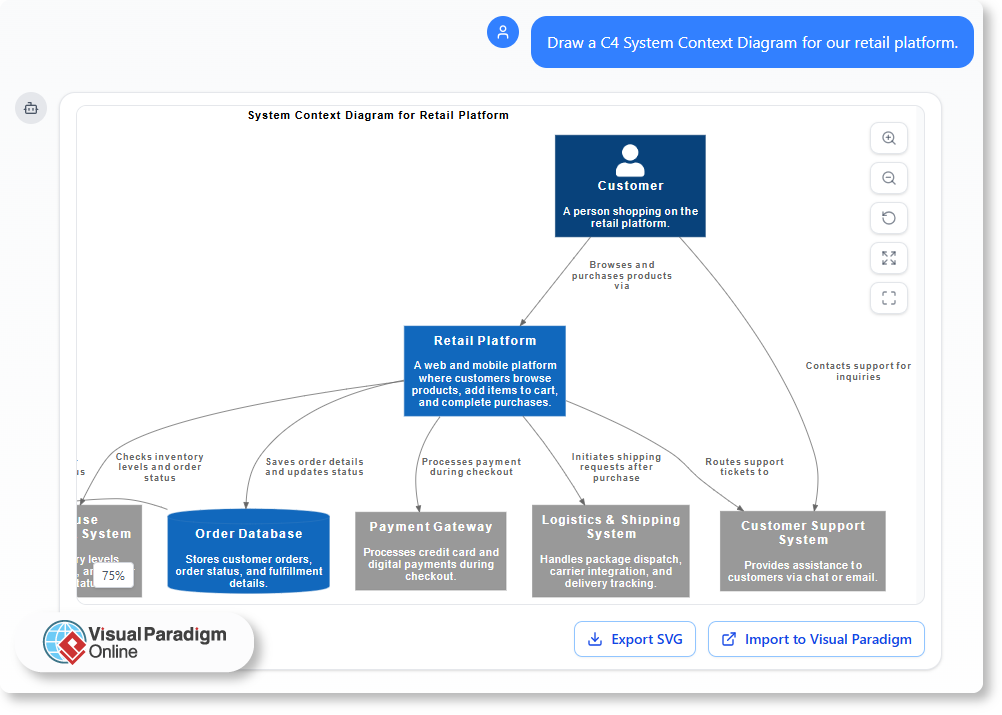
Detailed Example Touch-Up Scenarios:
- Refining Layout and Structure: “Group the ‘User Service’ and ‘Authentication Service’ into a new container called ‘Core Identity Services’ and move it to the right side of the diagram.”
- Changing Relationships: “Remove the direct relationship between the ‘Mobile App’ and the ‘Inventory Database’ and instead route all communication through the ‘API Gateway’ container.”
- Drilling Down Detail: “Refine the ‘Payment Processing’ component to be more detailed, showing the external bank API call and the internal failure handling process.”
- Applying Aesthetics and Standards: “Change the color scheme of the ‘External Payment Gateway’ system to red to indicate a high-risk external dependency, and rename the actor ‘System Administrator’ to ‘DevOps Specialist’.”
This ability to iterate via conversation makes the modeling process dynamic and collaborative, allowing design leads to make instantaneous adjustments during live review meetings. It ensures that your models can keep pace with agile development sprints.
Iteration that Leads to Quality
Rapid iteration through touch-up operations allows teams to ask deeper questions and significantly improve design quality. By streamlining the mechanical task of editing, the AI frees up cognitive bandwidth for genuine architectural scrutiny.
If you are using the AI to model a complex deployment scenario, you might get stuck on a technical detail or forget to consider an implication. The AI anticipates this with suggested follow-up questions after every turn. If you’ve just added a new security component via a touch-up, the AI might suggest: “Explain the network latency implications of this new component,” or “What is a common architectural pattern for securing inter-service communication in this setup?” This guides you toward a more robust and complete design by prompting crucial architectural considerations that are often overlooked.
Continuity and Collaboration in Design
This dynamic refinement workflow is fully integrated with your broader team processes, ensuring that your collaborative iterations are never lost and always accountable.
- Share the Evolution: When sharing a diagram, you share the entire chat history via a simple URL. Stakeholders see not just the final design, but the evolution of the decisions—why a container was added, and what prompted the refinement. This creates an invaluable audit trail for design choices and technical debt discussions, significantly boosting transparency.
- From Chat to Professional Tool: The dynamic, refined diagrams are never trapped in the browser. You can **import the model** directly into your **Visual Paradigm** modeling software. This guarantees a seamless transition from rapid, conversational design to professional, deep-dive modeling, version control, and comprehensive documentation within your established ecosystem.
- Documentation on the Fly: You can ask the AI to “Generate a brief summary report for the changes made during this touch-up session,” providing instant, up-to-date change logs for your project records.
Stop wasting time on manual diagram edits. The future of design is conversational, agile, and immediate, allowing you to focus on the quality of the architecture, not the tedious process of drawing it.
Refine your architecture conversationally today at chat.visual-paradigm.com.












