Now Reading: Mastering AI-Powered OCR: A Complete Guide to Accurate Text Extraction from Images
-
01
Mastering AI-Powered OCR: A Complete Guide to Accurate Text Extraction from Images
Mastering AI-Powered OCR: A Complete Guide to Accurate Text Extraction from Images
Introduction
Welcome to the ultimate guide on AI-Powered OCR (Optical Character Recognition). This comprehensive guide will walk you through everything you need to know about extracting text from images with precision using advanced AI technology. Whether you’re dealing with printed documents, handwritten notes, or complex designs, this guide will help you leverage AI-driven OCR to its fullest potential.
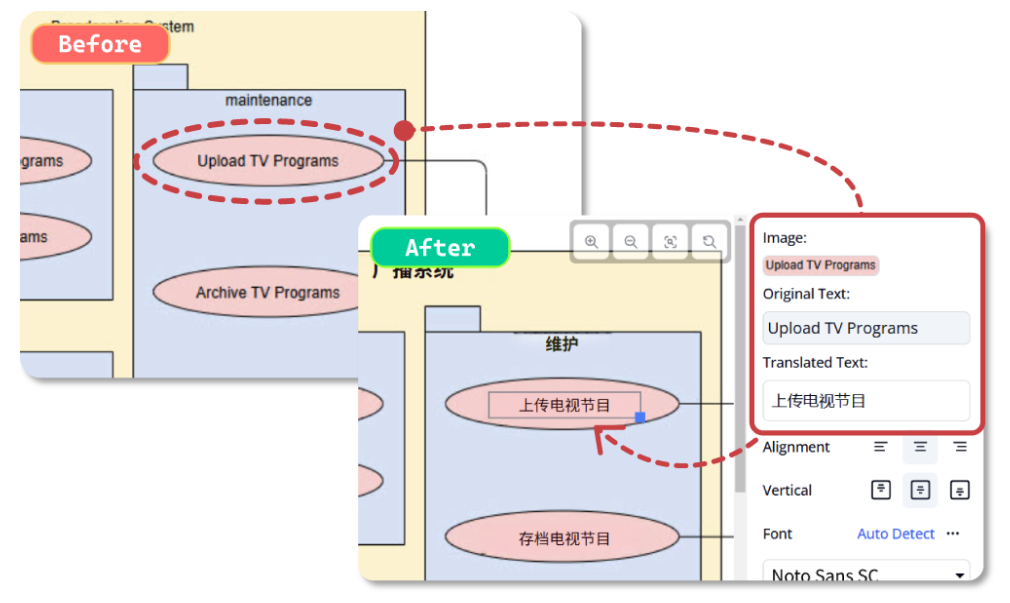
What is OCR and Why is It Important?
Understanding OCR
OCR (Optical Character Recognition) is a technology that automatically identifies and extracts text from an image, transforming it into editable and searchable content. This technology has revolutionized the way we handle text embedded in images, making it easier to edit, translate, and repurpose content.
The Importance of OCR
Before OCR, manually copying text from images was time-consuming and error-prone. With AI-driven OCR, you can:
- Instantly recognize and extract text from images, PDFs, and scanned documents.
- Improve efficiency by eliminating the need for manual transcription.
- Enable text translation, editing, and repurposing in seconds.
- Preserve formatting while ensuring readability across different languages.
Key Features of AI-Powered OCR

Advanced AI Recognition
Our AI-Powered OCR technology detects text in images with high precision, even in low-quality or noisy images. This advanced recognition capability ensures that you get accurate results every time.
Multi-Language Support
Our OCR engine recognizes over 40+ languages, including English, Chinese, Arabic, Russian, and more. This makes it a versatile tool for users around the globe.
Handling Complex Layouts
Extracting text from images with multi-line text, different font styles, and varying alignments is no longer a challenge. Our OCR technology handles complex layouts with ease.
Versatile Image Support
Whether you’re working with scanned documents, screenshots, infographics, or handwritten notes, our OCR technology supports a wide range of image types.
Smart Text Block Detection
Our OCR engine automatically groups detected text into editable text blocks, making it easy to modify and format the extracted text.
Seamless Integration with Translation
Extracted text can be instantly translated into another language, making it a powerful tool for multilingual projects.
Revert & Reprocess Feature
This feature allows manual selection of text areas for better accuracy and control, ensuring that you get the best possible results.
How Does AI-Powered OCR Work?
Step-by-Step Process
Using our AI-powered OCR is simple and requires no technical expertise:
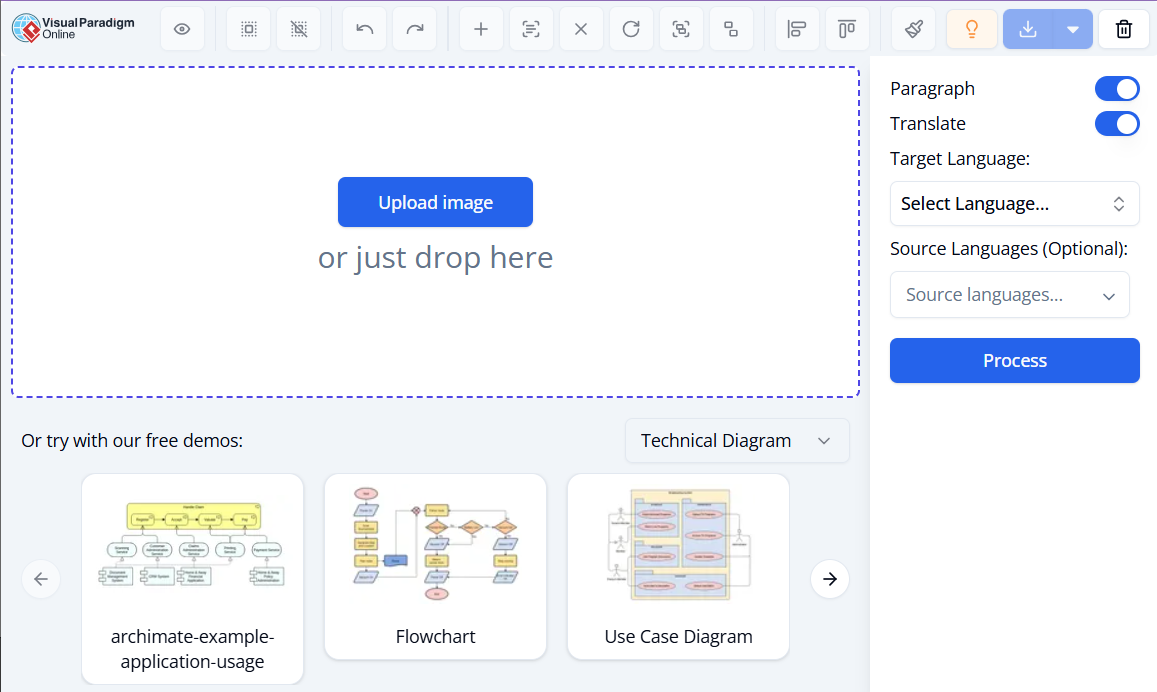
- Upload Your Image: Drag and drop any image (JPG, PNG, WebP) containing text.
- AI Detects & Extracts Text: Our OCR engine automatically analyzes and recognizes all text in the image.
- Edit or Translate (Optional): Modify the extracted text or translate it into another language.
- Adjust Formatting & Placement: Move, align, or style text to match your needs.
- Export & Download: Save the processed image in high-quality JPG, PNG, or WebP format.
Common Use Cases for AI-Powered OCR
Technical Diagrams & Illustrations
Translate text in UML, BPMN, ArchiMate, TOGAF, and other structured diagrams with ease.
Annotated Diagrams & Infographics
Adapt scientific illustrations, medical diagrams, and engineering blueprints for different languages.
Product Labels & Packaging
Ensure accurate translations for labels, manuals, and instructions, making your products accessible to a global audience.
Educational & Training Materials
Convert study guides, technical documentation, and instructional diagrams into different languages, enhancing the learning experience.
Business & Professional Documents
Translate flowcharts, organizational charts, and corporate presentations, making your business communications more effective.
How Our OCR Outperforms the Competition
Higher Accuracy
Our advanced deep learning models ensure precise recognition, even in low-quality images, setting us apart from traditional OCR tools.
Better Language Support
We recognize more languages and special characters than standard OCR tools, making our technology more versatile and inclusive.
Smart Text Block Editing
Easily merge, split, move, and format detected text for a polished output, giving you more control over the final result.
Seamless AI Translation
Instantly translate extracted text into another language with just one click, making multilingual projects a breeze.
AI-Powered Image Repair
Automatically fix background imperfections caused by text removal, ensuring that your images look their best.
Pro Tips for Better OCR Accuracy
Use High-Quality Images
Clear, well-lit images improve text detection accuracy, so always use the best quality images available.
Manually Adjust Text Blocks
If OCR includes unwanted elements, use the manual selection tool to refine it, ensuring that you get the most accurate results.
Specify the Source Language
Helping OCR recognize characters more accurately, especially for non-Latin scripts, can significantly improve the accuracy of your results.
Combine with AI Inpainting
After removing text, use image repair tools to restore the background seamlessly, ensuring that your images look professional and polished.
Related Features
Recognize Text in Image
Manually select areas for precise text detection, giving you more control over the OCR process.
Edit Translated Text
Modify extracted and translated text as needed, ensuring that your final output is accurate and polished.
Merge & Split Text Blocks
Organize detected text for better formatting, making it easier to work with the extracted text.
Export Final Image
Save the processed image in high quality, ensuring that your final output is ready for use.
Conclusion
AI-Powered OCR technology has revolutionized the way we extract text from images, making it easier than ever to edit, translate, and repurpose content. With advanced features like multi-language support, smart text block detection, and seamless integration with translation, our OCR engine is a powerful tool for a wide range of applications.
Try AI-Powered OCR for free today and unlock the power of instant text recognition and effortless image translation. Upload an image now and extract text in seconds!












