Now Reading: The Hidden Power of Diagrams in Communication
-
01
The Hidden Power of Diagrams in Communication
The Hidden Power of Diagrams in Communication
Most teams still rely on spreadsheets, emails, and long meetings to explain how systems work or what decisions are being made. But here’s a truth few admit: those methods don’t scale. They’re slow, ambiguous, and often leave people guessing what’s actually being discussed.
What if the real solution wasn’t better meetings or clearer language—but a single, simple visual? What if the way we communicate could be as much about clarity as it is about effort?
The answer lies in diagrams. And the real power? They reduce miscommunication by cutting through ambiguity and turning abstract ideas into concrete visuals.
But here’s the problem: diagrams aren’t just for engineers or designers. They’re also for product managers, sales teams, and even customer support. Yet, creating them traditionally requires time, modeling knowledge, and a team of experts. That’s a barrier to inclusion—especially when non-technical members need to understand complex workflows or business strategies.
That’s where AI-powered diagram generation changes everything.
Why Diagrams Reduce Miscommunication
When people talk about a system, they often describe it in sentences. “We have three customer tiers,” or “The new feature will trigger a workflow after login.” These descriptions sound clear, but they’re inherently vague. They lack structure, context, and visual cues.
A diagram, on the other hand, turns those sentences into relationships—showing dependencies, flows, boundaries, and actions. A simple flow diagram reveals where decisions happen. A SWOT matrix exposes risks and opportunities in one glance.
This isn’t just helpful. It’s essential. Teams that rely on text-based communication end up with conflicting interpretations. One person thinks a process starts at step 1; another sees it beginning at step 3. Misalignment grows.
Diagrams reduce miscommunication by offering a shared visual language. Everyone sees the same structure, and their understanding aligns.
The Rise of AI Chatbot for Diagrams
Traditional tools still require users to learn modeling standards—UML, ArchiMate, SysML—before they can create anything. That’s a gatekeeping practice. It keeps non-technical members out and forces teams to rely on a few modelers to interpret needs.
The shift is happening. Now, teams can describe a system in plain language, and an AI chatbot generates a diagram from it. That’s not just convenient. It’s disruptive.
An AI chatbot for diagrams listens to natural language and interprets it as a model. You don’t need to know what a sequence diagram is or how to define a block in a C4 model. You just say:
“Draw a use case diagram for a mobile app that allows users to book a ride and pay via card.”
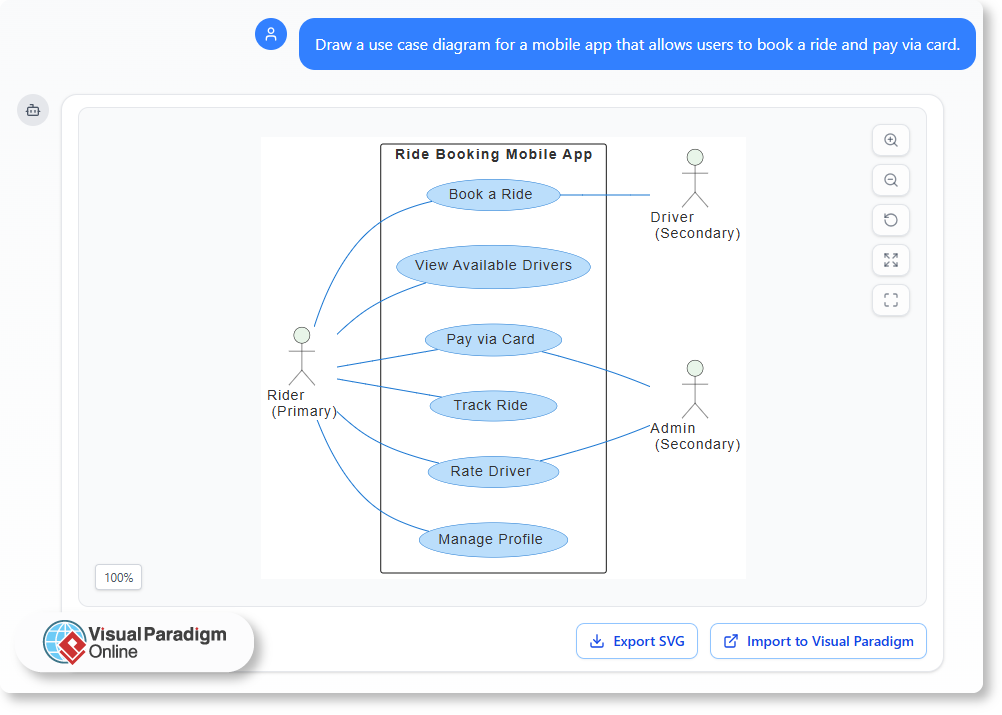
And the AI responds with a clear, accurate use case diagram—complete with actors, flows, and relationships.
This isn’t speculative. It’s already happening in real-world settings. A marketing team can describe a customer journey, and the AI generates a SWOT or PESTLE analysis. A new product manager can describe a feature and get a sequence diagram back in seconds.
It’s natural language to diagrams—no training, no templates, no confusion.
Where to Use AI Diagramming Tools
The value of AI-powered diagramming tools isn’t confined to software development. It extends into every domain where clarity matters:
- Product teams use them to outline user journeys or feature flows.
- Sales and support create context maps for customer pain points.
- Leadership can generate strategic frameworks like the Ansoff Matrix or McKinsey 7S on demand.
- Cross-functional teams build shared models without needing a modeling expert.
The key benefit? Non-technical team members can now contribute meaningfully. No more waiting for a designer to “translate” their thoughts into visuals. They can describe their idea, and the AI turns it into a diagram that everyone can understand.
This isn’t just about efficiency. It’s about trust. When every team member can see the same picture, decisions are based on shared understanding—not guesses.
Real-World Application: From Text to Diagram
Imagine a local coffee shop owner wants to expand. They describe their business:
“We have a strong community presence. We serve local customers. We’re seeing more competition from chain stores. Our margins are thin. We want to increase foot traffic and improve loyalty.”
Instead of writing a report or creating a slide, they ask the AI chatbot:
“Generate a SWOT analysis for a coffee shop based on these points.”
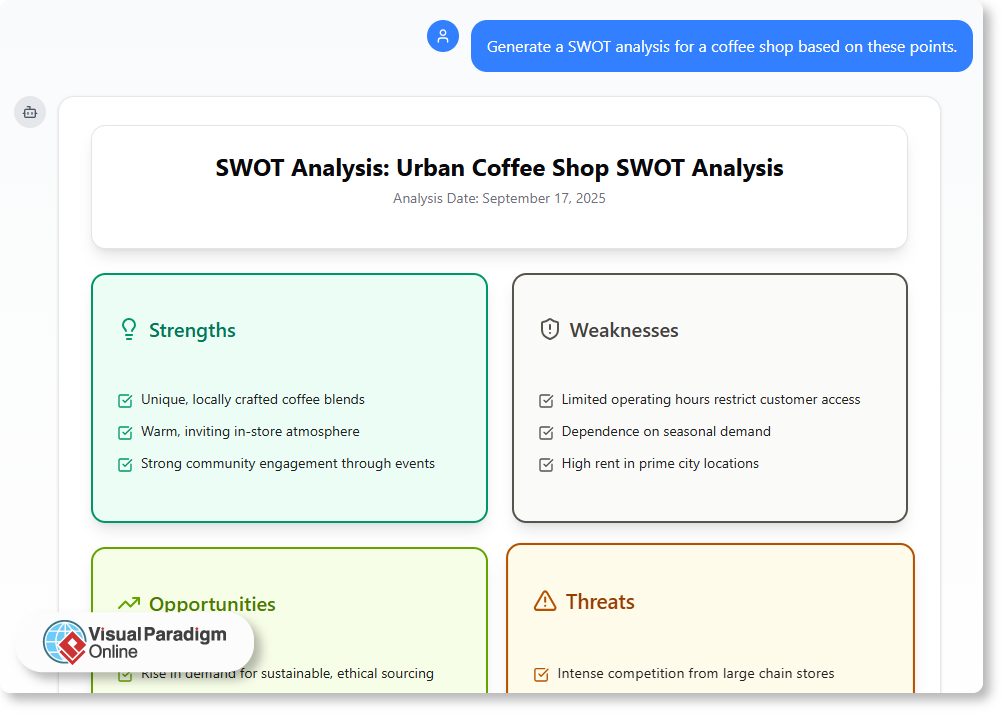
The AI responds with a clean SWOT matrix—clearly showing strengths like community trust, weaknesses like thin margins, opportunities in expansion, and threats from new chains.
The owner can now show this to investors or mentors. They don’t need to explain the analysis in words. The diagram speaks for itself.
This same process works for enterprise architecture. A finance team can describe a new compliance requirement and receive a deployment diagram. A support team can describe a customer escalation path and get a flowchart.
Every interaction becomes a moment of clarity.
Beyond Visualization: Contextual Understanding
The best AI chatbot for diagrams doesn’t stop at drawing. It listens, asks follow-ups, and helps refine the model.
After generating a diagram, it might suggest:
“Would you like to explain how the customer journey connects to pricing?”
“Can you clarify the role of the delivery team in this flow?”
These aren’t just prompts. They’re signals that the AI understands the context and is helping the user deepen their thinking.
It can also generate reports from diagrams or translate content across languages—something crucial when teams are global or multilingual.
Why This Is the Future of Team Communication
Manual diagramming tools are outdated. They assume everyone has the same background, the same standards, and the same access to modeling rules. Reality is messier.
AI-powered diagram generation changes that. It removes knowledge barriers. It enables participation. It turns communication from a conversation into a shared visual experience.
For teams that care about clarity, accuracy, and inclusion, this isn’t an add-on. It’s a necessity.
How to Use AI Diagramming Tools in Practice
You don’t need a modeling degree to start. Just open the AI chatbot at chat.visual-paradigm.com, and describe what you want to model.
For example:
- “Create a C4 system context diagram for a hospital’s patient check-in process.”
- “Generate a block definition diagram for a smart thermostat system.”
- “Show me a market analysis using the PESTLE framework for a startup in the fitness space.”
The AI will interpret your input, apply modeling standards, and generate a diagram that matches your description. You can then refine it—add or remove elements, adjust labels, or ask for explanations.
Each session is saved. You can revisit it later or share the URL with a colleague.
For more advanced modeling needs, including full integration with desktop tools, explore the Visual Paradigm website.
Frequently Asked Questions
Q: Can non-technical team members use AI diagramming tools effectively?
Yes. The AI chatbot understands natural language and converts it into diagrams without requiring modeling knowledge. This enables broad participation across teams.
Q: How does AI-powered diagram generation improve team alignment?
By creating a shared visual reference, teams avoid conflicting interpretations. Everyone sees the same structure, which supports consistent communication and reduces errors.
Q: Is the AI truly capable of understanding real-world business scenarios?
Yes. The AI is trained on modeling standards across UML, SysML, ArchiMate, and business frameworks. It can generate accurate diagrams based on detailed, realistic descriptions.
Q: Can I refine or edit diagrams created by the AI?
Absolutely. You can request modifications—like adding a new actor or changing a flow—through natural language prompts. The AI adapts the diagram in real time.
Q: How does this reduce miscommunication in meetings?
Meetings often fail because no one agrees on what was discussed. Diagrams serve as a shared reference. Once a diagram is created, it becomes the single source of truth.
Q: Are there limits to what the AI can generate?
The AI supports a wide range of diagram types—including UML, C4, SWOT, PESTLE, and others—through established modeling standards. While it cannot export files or support offline use, it excels in real-time, natural language interaction.
For teams ready to move beyond text-based communication, the future is visual. And the most disruptive innovation is not a new tool—it’s a simple shift in how we speak.
Try it now. Ask the AI to generate a diagram from your idea. Watch how clearly it expresses what you meant.












