Now Reading: How AI Helps Students Learn System Design Faster
-
01
How AI Helps Students Learn System Design Faster
How AI Helps Students Learn System Design Faster
Imagine a student sitting at their desk, thinking about how a library management system works. They’re not sure where to start—classes, relationships, data flows, users, and rules all feel tangled. Instead of flipping through textbooks or drawing blank diagrams, they open a simple chat. They type: “Show me a class diagram for a library system with users, books, and loans.”
The screen fills with a clean, professional UML class diagram—complete with classes, attributes, and relationships. The student doesn’t need to memorize syntax or rules. They just describe the idea in plain language, and the AI responds with a visual model that makes sense.
This isn’t magic. It’s the power of ai diagramming for students and natural language to diagrams for students meeting real-world needs. With AI-powered modeling for learning, complex system design concepts become accessible, intuitive, and immediate.
Why Students Need AI to Understand System Design
System design can feel overwhelming for beginners. Whether it’s modeling a school cafeteria workflow or planning a mobile app, students often struggle to see how pieces fit together. Textbooks explain concepts, but they don’t let students experience them.
That’s where the AI chatbot changes everything.
Instead of starting with diagrams, students can begin with questions. They describe what they want to build—like a smart home system with sensors, lights, and security. The AI listens, interprets, and responds with a clear ai-generated UML diagram for beginners that shows how objects interact.
This approach makes learning dynamic. Students aren’t passive readers—they become active designers. They explore what works, not just what is written.
The result? Faster understanding, fewer errors, and more confidence when tackling real-world problems.
Real-World Use: A Student Builds a Parking Lot System
A student in a software engineering course wants to design a parking lot system. They’re not sure where to start. Their professor says, “Start with classes and relationships.”
So they ask:
“Generate a class diagram for a parking lot system with cars, parking spots, and attendants.”
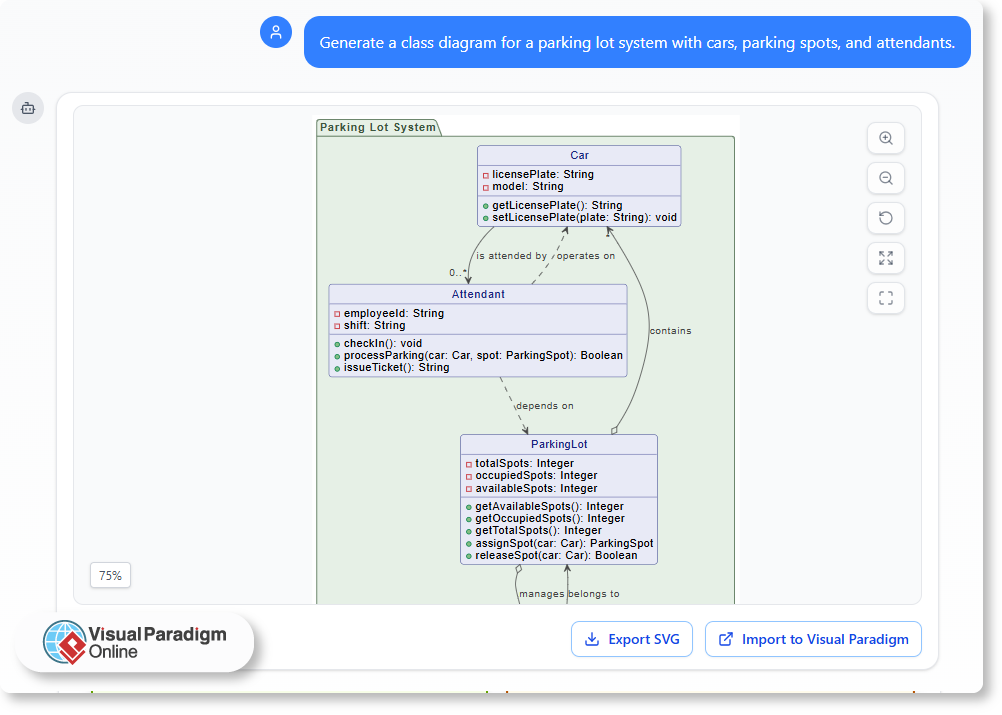
The AI responds with a clean UML class diagram showing:
-
- Car (with attributes like license plate and type)
- Parking Spot (with availability status)
- Attendant (with shift hours)
- Relationships showing which objects interact
The student can now see how data flows between components. They can ask follow-ups:
- “Can I add a fee for parking? How would that work?”
- “Show me a sequence diagram of how a car enters the lot.”
- “Explain how to realize this with a deployment configuration.”
Each question expands their mental model. The AI doesn’t just draw a diagram—it helps them think through the system’s behavior.
This is what visualize system flows with chatbot means in practice. It’s not about memorizing diagrams—it’s about building intuition through interaction.
How AI Enhances Learning with System Design
The strength of this approach isn’t just in the output—it’s in the process.
Students learn by doing, not by reading. With the AI chatbot for system design, they can:
- Describe an idea in everyday language
- Get instant feedback in the form of a diagram
- Refine it with simple edits like adding or removing elements
- Ask deeper questions to explore behavior and constraints
This matches how human minds work. We don’t learn by studying static rules—we learn by experimenting. The AI acts as a co-pilot, turning abstract ideas into tangible visuals.
For students aiming to master ai-powered modeling for learning, this method reduces cognitive load. They don’t memorize syntax or standards. They internalize how things connect.
It’s not just about creating diagrams—it’s about building a new way of thinking about systems.
Beyond Class Diagrams: AI Helps with All System Types
The AI isn’t limited to UML. It supports a wide range of modeling standards, making it ideal for diverse projects.
Students can use the chatbot to:
- Generate class diagrams with AI for software systems
- Create sequence diagrams to show interactions between components
- Build state diagrams for user actions (like login, logout)
- Explore system context diagrams in C4 for larger-scale designs
- Visualize business frameworks like SWOT or Ansoff Matrix to analyze market trends
For example, a student designing a fitness app might ask:
“Generate a component diagram for a fitness app with users, workouts, and progress tracking.”
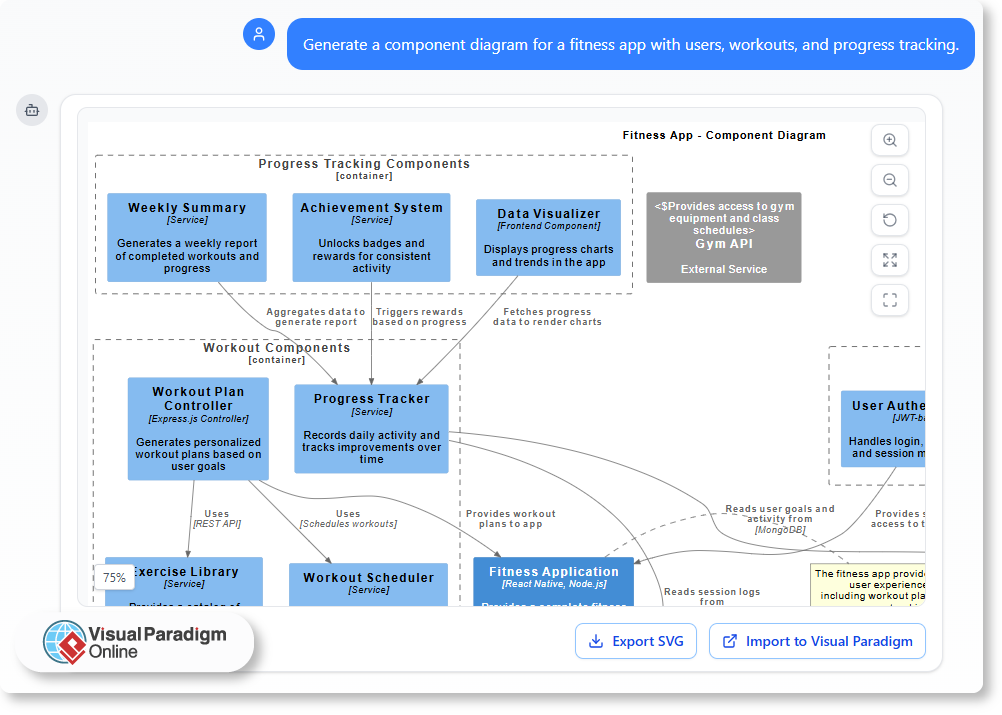
The AI responds with a clear breakdown of system parts and their relationships—no prior knowledge needed.
This versatility lets students explore different modeling styles and apply them to real-world scenarios. It’s an essential tool for any student learning to design systems from first principles.
How to Use It in Practice: A Step-by-Step Scenario
Think of a student working on a school project about a city bike-sharing system. They want to show how users rent, return, and maintain bikes.
Instead of sketching, they start by typing:
“Show me a use case diagram for a bike-sharing system with users, stations, and admins.”
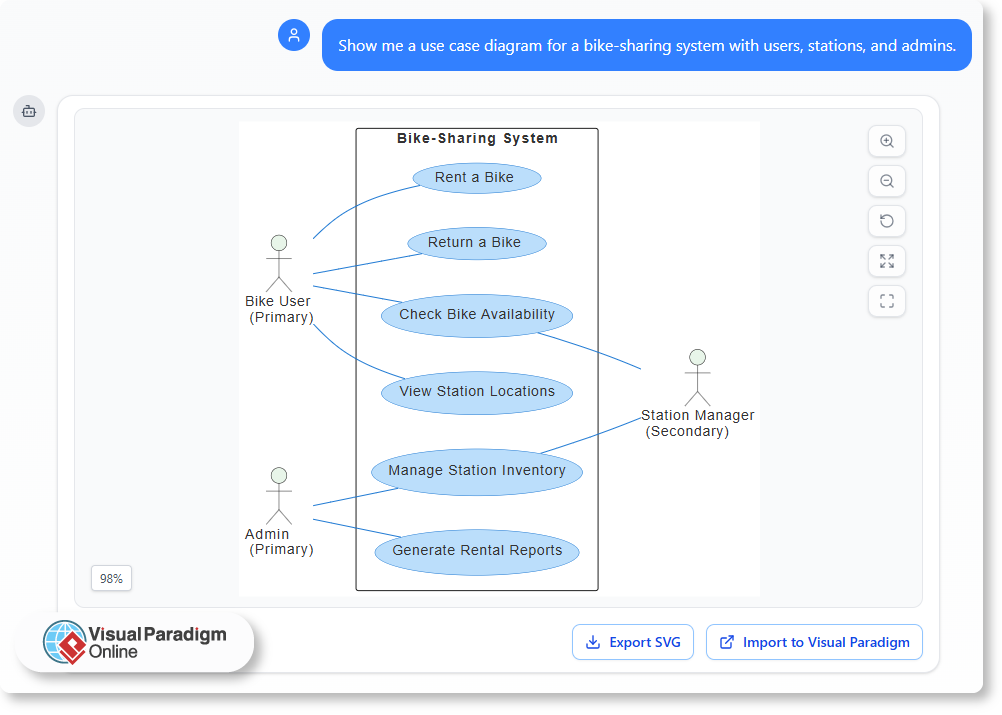
The AI generates a diagram showing:
- Users (riding, returning)
- Admins (adding bikes, monitoring)
- Stations Manager (with availability)
They then refine it:
“Add a case where a user reports a broken bike.”
The AI updates the diagram with a new use case. The student can now explain the flow to classmates or teachers.
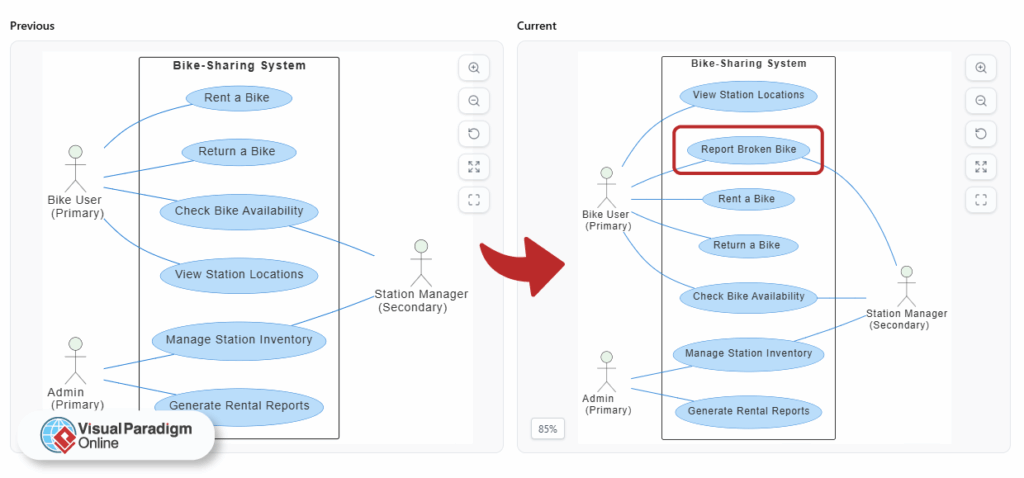
They don’t just learn the concept—they experience it.
This is the power of ai chatbot for system design. It turns learning into action.
Students build confidence through trial, error, and iteration—without relying on static examples or rigid templates.
Why It Works Better Than Traditional Tools
Traditional diagramming tools require prior knowledge. Students must learn how to use tools, understand standards, and manually create shapes. That creates a barrier to entry.
With AI-powered modeling, the focus shifts from tool use to concept exploration. Students are free to experiment and fail without penalty.
Every response is a learning moment. The AI helps them see patterns, relationships, and system behaviors immediately.
This is especially valuable for ai diagramming for students and those new to software design. It reduces the fear of making mistakes and opens the door to creative problem-solving.
FAQs
Q: Can students generate class diagrams without knowing UML syntax?
Yes. The AI understands natural language and turns student descriptions into accurate UML class diagrams for beginners.
Q: Is the AI chatbot available for all modeling types?
The chatbot supports UML, C4, ArchiMate, and business frameworks. Students can generate diagrams for classes, use cases, flows, and more using simple language.
Q: How does the AI help with understanding system behavior?
By generating diagrams and allowing follow-up questions, the AI helps students visualize how classes interact, how data flows, and what happens under different conditions.
Q: Can students modify diagrams after they are generated?
Yes. They can request changes like adding or removing elements, renaming components, or refining relationships.
Q: Is this tool useful for learning beyond software systems?
Absolutely. Students can use it to model business processes, marketing strategies, or community systems using frameworks like SWOT or Ansoff Matrix.
Q: Where can I try this AI-powered modeling for learning tool?
You can explore the AI chatbot for system design at chat.visual-paradigm.com. It’s a free, accessible way to start understanding system design through natural language.
For more advanced modeling and diagram editing, check out the full suite of tools available on the Visual Paradigm website. The AI chatbot is just the beginning.












